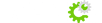In order to check stats, create emails or do anything with your website, you must log in to your hosting control panel. To find the link to the control panel, just use your domain and add the words "/cpanel" after it.
Example: your domain is: calgarywebdesigner.com
To log in to the control panel use this:
calgarywebdesigner.com/cpanel
You will need a username and password. If you don't have a username and password, if you have a billing account please contact support and if you don't have a billing account please contact us.